GPU Tasking (cudaFlow)
Modern scientific computing typically leverages GPU-powered parallel processing cores to speed up large-scale applications. This chapter discusses how to implement CPU-GPU heterogeneous tasking algorithms with Nvidia CUDA.
Include the Header
You need to include the header file, taskflow/cuda/cudaflow.hpp, for creating a GPU task graph using tf::
#include <taskflow/cuda/cudaflow.hpp>
What is a CUDA Graph?
CUDA Graph is a new execution model that enables a series of CUDA kernels to be defined and encapsulated as a single unit, i.e., a task graph of operations, rather than a sequence of individually-launched operations. This organization allows launching multiple GPU operations through a single CPU operation and hence reduces the launching overheads, especially for kernels of short running time. The benefit of CUDA Graph can be demonstrated in the figure below:
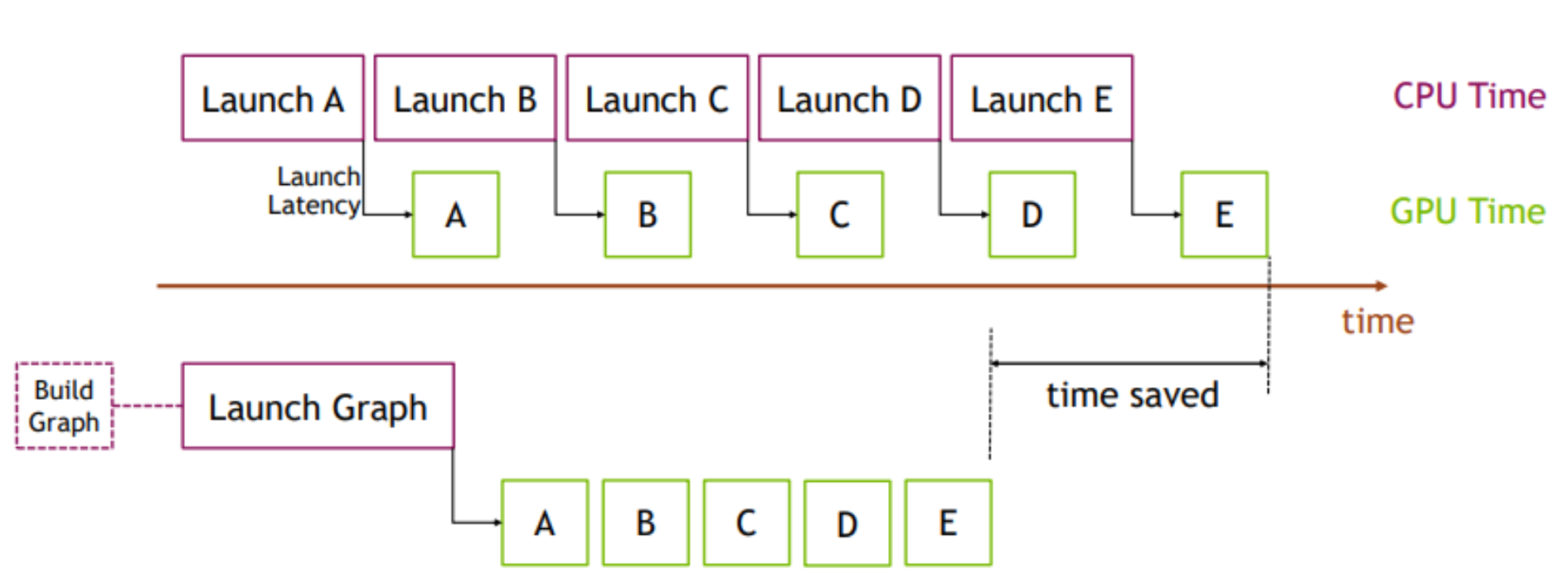
In this example, a sequence of short kernels is launched one-by-one by the CPU. The CPU launching overhead creates a significant gap in between the kernels. If we replace this sequence of kernels with a CUDA graph, initially we will need to spend a little extra time on building the graph and launching the whole graph in one go on the first occasion, but subsequent executions will be very fast, as there will be very little gap between the kernels. The difference is more pronounced when the same sequence of operations is repeated many times, for example, many training epochs in machine learning workloads. In that case, the initial costs of building and launching the graph will be amortized over the entire training iterations.
Create a cudaFlow
Taskflow leverages CUDA Graph to enable concurrent CPU-GPU tasking using a task graph model called tf::
#include <taskflow/cuda/cudaflow.hpp> // saxpy (single-precision A·X Plus Y) kernel __global__ void saxpy(int n, float a, float *x, float *y) { int i = blockIdx.x*blockDim.x + threadIdx.x; if (i < n) { y[i] = a*x[i] + y[i]; } } // main function begins int main() { const unsigned N = 1<<20; // size of the vector std::vector<float> hx(N, 1.0f); // x vector at host std::vector<float> hy(N, 2.0f); // y vector at host float *dx{nullptr}; // x vector at device float *dy{nullptr}; // y vector at device cudaMalloc(&dx, N*sizeof(float)); cudaMalloc(&dy, N*sizeof(float)); tf::cudaFlow cudaflow; // create data transfer tasks tf::cudaTask h2d_x = cudaflow.copy(dx, hx.data(), N).name("h2d_x"); tf::cudaTask h2d_y = cudaflow.copy(dy, hy.data(), N).name("h2d_y"); tf::cudaTask d2h_x = cudaflow.copy(hx.data(), dx, N).name("d2h_x"); tf::cudaTask d2h_y = cudaflow.copy(hy.data(), dy, N).name("d2h_y"); // launch saxpy<<<(N+255)/256, 256, 0>>>(N, 2.0f, dx, dy) tf::cudaTask kernel = cudaflow.kernel( (N+255)/256, 256, 0, saxpy, N, 2.0f, dx, dy ).name("saxpy"); kernel.succeed(h2d_x, h2d_y) .precede(d2h_x, d2h_y); // run the cudaflow through a stream tf::cudaStream stream; cudaflow.run(stream) stream.synchronize(); // dump the cudaflow cudaflow.dump(std::cout); }
The cudaFlow graph consists of two CPU-to-GPU data copies (h2d_x and h2d_y), one kernel (saxpy), and two GPU-to-CPU data copies (d2h_x and d2h_y), in this order of their task dependencies.
We do not expend yet another effort on simplifying kernel programming but focus on tasking CUDA operations and their dependencies. In other words, tf::
Compile a cudaFlow Program
Use nvcc to compile a cudaFlow program:
~$ nvcc -std=c++17 my_cudaflow.cu -I path/to/include/taskflow -O2 -o my_cudaflow ~$ ./my_cudaflow
Please visit the page Compile Taskflow with CUDA for more details.
Run a cudaFlow on Specific GPU
By default, a cudaFlow runs on the current GPU context associated with the caller, which is typically GPU 0. Each CUDA GPU has an integer identifier in the range of [0, N) to represent the context of that GPU, where N is the number of GPUs in the system. You can run a cudaFlow on a specific GPU by switching the context to a different GPU using tf::2.
{ // create an RAII-styled switcher to the context of GPU 2 tf::cudaScopedDevice context(2); // create a cudaFlow capturer under GPU 2 tf::cudaFlowCapturer capturer; // ... // create a stream under GPU 2 and offload the capturer to that GPU tf::cudaStream stream; capturer.run(stream); stream.synchronize(); }
tf::
Create Memory Operation Tasks
cudaFlow provides a set of methods for users to manipulate device memory. There are two categories, raw data and typed data. Raw data operations are methods with prefix mem, such as memcpy and memset, that operate in bytes. Typed data operations such as copy, fill, and zero, take logical count of elements. For instance, the following three methods have the same result of zeroing sizeof(int)*count bytes of the device memory area pointed to by target.
int* target; cudaMalloc(&target, count*sizeof(int)); tf::cudaFlow cudaflow; memset_target = cudaflow.memset(target, 0, sizeof(int) * count); same_as_above = cudaflow.fill(target, 0, count); same_as_above_again = cudaflow.zero(target, count);
The method tf::T, given that sizeof(T) is 1, 2, or 4 bytes. The following example creates a GPU task to fill count elements in the array target with value 1234.
cf.fill(target, 1234, count);
Similar concept applies to tf::
cudaflow.memcpy(target, source, sizeof(int) * count); cudaflow.copy(target, source, count);
Offload a cudaFlow
To offload a cudaFlow to a GPU, you need to use tf::
tf::cudaStream stream; // launch a cudaflow asynchronously through a stream cudaflow.run(stream); // wait for the cudaflow to finish stream.synchronize();
When you offload a cudaFlow using tf::
Update a cudaFlow
Many GPU applications require you to launch a cudaFlow multiple times and update node parameters (e.g., kernel parameters and memory addresses) between iterations. cudaFlow allows you to update the parameters of created tasks and run the updated cudaFlow with new parameters. Every task-creation method in tf::
tf::cudaStream stream; tf::cudaFlow cf; // create a kernel task tf::cudaTask task = cf.kernel(grid1, block1, shm1, kernel, kernel_args_1); cf.run(stream); stream.synchronize(); // update the created kernel task with different parameters cf.kernel(task, grid2, block2, shm2, kernel, kernel_args_2); cf.run(stream); stream.synchronize();
Between successive offloads (i.e., iterative executions of a cudaFlow), you can ONLY update task parameters, such as changing the kernel execution parameters and memory operation parameters. However, you must NOT change the topology of the cudaFlow, such as adding a new task or adding a new dependency. This is the limitation of CUDA Graph.
Integrate a cudaFlow into Taskflow
You can create a task to enclose a cudaFlow and run it from a worker thread. The usage of the cudaFlow remains the same except that the cudaFlow is run by a worker thread from a taskflow task. The following example runs a cudaFlow from a static task:
tf::Executor executor; tf::Taskflow taskflow; taskflow.emplace([](){ // create a cudaFlow inside a static task tf::cudaFlow cudaflow; // ... create a kernel task cudaflow.kernel(...); // run the capturer through a stream tf::cudaStream stream; capturer.run(stream); stream.synchronize(); });